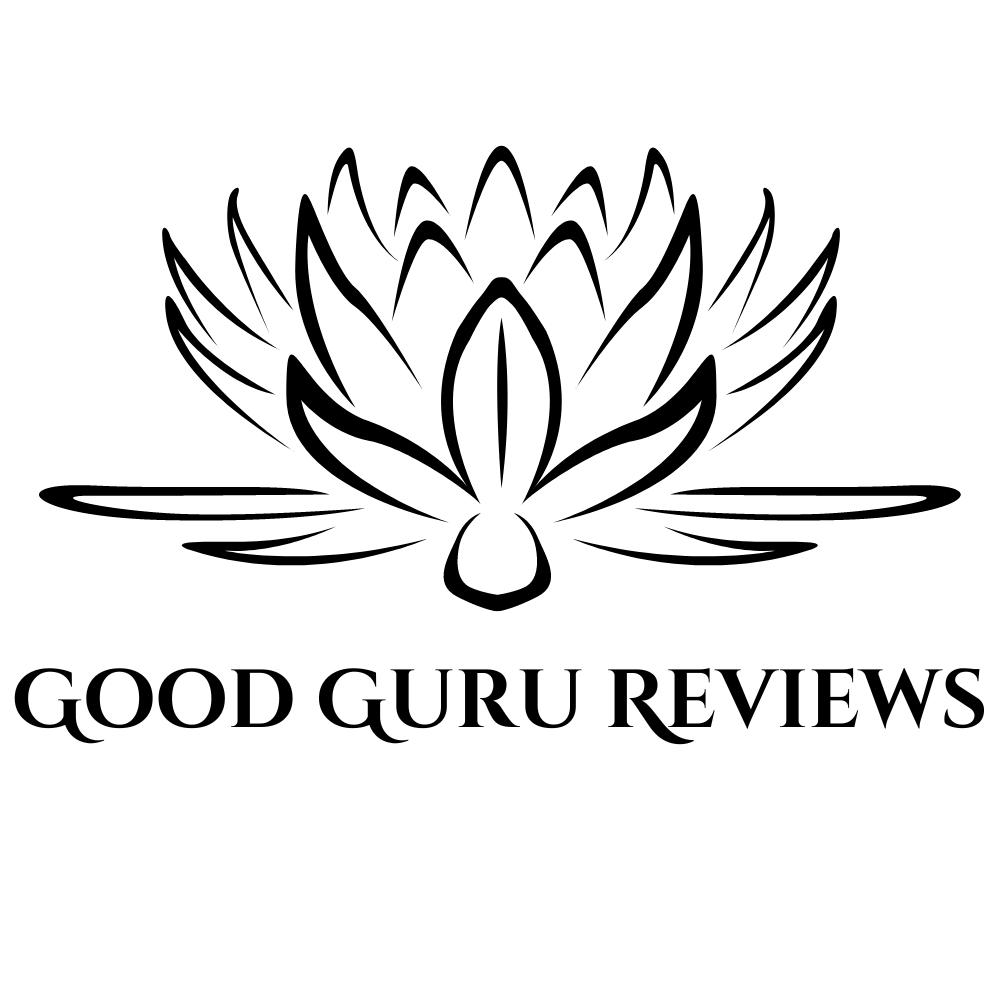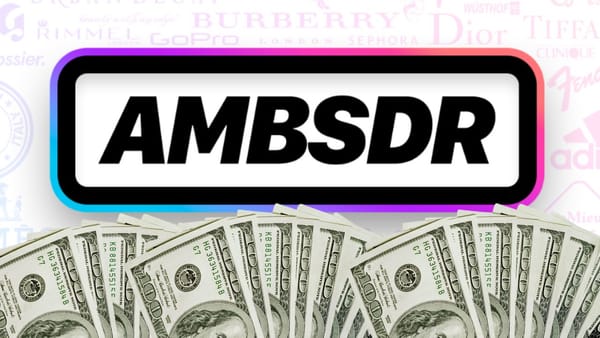Key Takeaways:
- Rumble.com offers a unique platform for video creators and viewers alike, providing a seamless sign-up and pairing process.
- Creating a Rumble account and pairing it with your devices is straightforward, ensuring you can enjoy content on various screens.
- Rumble.com is an excellent alternative for those seeking a platform with fewer restrictions and more opportunities for content monetization.
Introduction to Rumble.com
Rumble.com is rapidly becoming a go-to platform for video creators and viewers. With its user-friendly interface and robust features, it offers a refreshing alternative to other video-sharing sites. Whether you’re looking to create a Rumble channel or simply enjoy the content, signing up and pairing your devices is a breeze.
How We Choose
Our team has spent hours researching through thousands of user reviews and star ratings for the best software products on the market. We take into account factors such as performance, user experience, technical benchmarks, and affordability when recommending products to enhance our reader's digital lives. We strive to find the best options that meet everyone’s needs - even those on a budget!
We hope you find your next special item below! This software product was independently selected by our editors. Good Guru Reviews may collect a share of sales or other compensation from the links on this page if you decide to buy something (at no additional cost to you, that's how we stay in business). Enjoy finding your next special item with us!

Why Choose Rumble.com?
Rumble.com stands out for its commitment to free speech and content creator monetization. Unlike other platforms, Rumble allows creators to share their message without fear of censorship. This makes it an attractive option for those who want to reach a broader audience and earn from their videos.
Creating a Rumble Account
To get started on Rumble.com, you'll need to create an account. Visit the Rumble website and click on the "Sign Up" button. You'll be prompted to enter your email address, create a password, and agree to the terms of service. Once you've completed these steps, you'll receive a confirmation email to verify your account.
Setting Up Your Rumble Channel
After creating your account, the next step is to set up your Rumble channel. This is where you'll upload your videos and interact with your audience. To do this, log in to your Rumble account and click on the "Create Channel" button. You'll need to provide a name for your channel, a description, and a profile picture. Once you activate and your channel is set up, you can login and start uploading videos and building your audience.
Pairing Your Devices with Rumble.com
One of the standout features of Rumble.com pair is the seamless pairing process that allows you to pair your account with various devices. This allows you to watch videos on your TV screen, computer, or phone. To pair your device, log in to your Rumble account and navigate to the “Pair Devices” section. You’ll be prompted to enter a pairing code displayed on your device’s screen. Once entered, your device will be linked to your Rumble account, allowing you to enjoy content seamlessly.

Watching Rumble on Your TV
If you prefer watching videos on a larger screen, Rumble.com has you covered. You can pair your Rumble account with your TV using devices like Roku. To do this, install the Rumble app on your Roku device, launch the app, and follow the on-screen instructions to pair your account. This will allow you to watch your favorite Rumble channels and videos on your TV.
Troubleshooting Pairing Issues
If you encounter any issues while pairing your devices, Rumble.com offers robust support to help you resolve them. Visit the Rumble support page for assistance. Common problems include incorrect codes or network issues. If you still have trouble, you can send a message to Rumble’s support team for further help.
Benefits of Using Rumble.com
Rumble.com offers numerous benefits for both creators and viewers. For creators, the platform provides multiple monetization options, including ad revenue and subscriptions. For viewers, Rumble offers a wide range of content, from news and entertainment to educational videos. The platform’s commitment to free speech ensures that you can find diverse viewpoints and content.

Exploring Rumble Channels
Rumble.com features a variety of channels that cater to different interests. Whether you're into tech reviews, cooking tutorials, or political commentary, you'll find something that piques your interest. Use the search function to find channels and videos that match your preferences. You can also subscribe to your favorite channels to stay updated on new content.
Creating Playlists on Rumble
Creating playlists on Rumble.com is a great way to organize your favorite videos. To create a playlist, log in to your Rumble account and navigate to the "Playlists" section. Click on "Create Playlist" and give it a name. You can then add videos to your playlist by clicking the "Add to Playlist" button on each video. This feature is particularly useful for curating content for later viewing.
Sharing Rumble Videos
Sharing videos on Rumble.com is straightforward. Each video has a "Share" button that allows you to send the video link to friends and family. You can share videos via email, social media, or direct message. This makes it easy to spread the word about your favorite content and help creators gain more viewers.
Engaging with the Rumble Community
Rumble.com fosters a strong sense of community among its users. You can engage with other viewers and creators by leaving comments on videos, liking content, and sharing your thoughts. This interaction helps build a loyal audience and encourages creators to produce more content.
Monetizing Your Rumble Channel
Monetizing your Rumble channel is one of the platform’s key features. Once you’ve built a following, you can start earning money through ad revenue, subscriptions, and sponsored content. Rumble.com offers various tools to help you track your earnings and optimize your content for better monetization.
Using Rumble on Mobile Devices
Rumble.com is fully optimized for mobile devices, allowing you to watch and upload videos on the go. Download the Rumble app from the App Store or Google Play, log in to your account, and start exploring. The mobile app offers all the features of the desktop version, ensuring a seamless experience.
Customizing Your Rumble Profile
Customizing your Rumble profile helps you stand out and attract more viewers. You can add a profile picture, write a bio, and include links to your social media accounts. This personalization makes your profile more engaging and helps build your brand on the platform.
Finding Content on Rumble
Finding content on Rumble.com is easy thanks to its intuitive search function. You can search for specific videos, channels, or topics using keywords. The platform also offers recommendations based on your viewing history, helping you discover new content that matches your interests.
Staying Updated with Rumble Notifications
Rumble.com offers notification settings to keep you updated on new content and interactions. You can customize your notifications to receive alerts for new videos, comments, and messages. This ensures you never miss out on important updates from your favorite channels.
Addressing Common Questions
If you have questions about using Rumble.com, the platform's FAQ section is a valuable resource. It covers a wide range of topics, from account setup to troubleshooting. If you can't find the answer you're looking for, you can reach out to Rumble's support team for further assistance.
Summary
Rumble.com is a versatile platform that offers numerous benefits for both creators and viewers. From creating a Rumble account and setting up your channel to pairing your devices and monetizing your content, Rumble provides a seamless experience. With its commitment to free speech and robust support, Rumble.com is an excellent choice for anyone looking to share or enjoy video content.
FAQ
How do I sign up for a Rumble account?
To sign up for a Rumble account, visit the Rumble website and click on the "Sign Up" button. Enter your email address, create a password, and agree to the terms of service. You'll receive a confirmation email to verify your account.
How do I pair my Rumble account with my TV?
To pair your Rumble account with your TV, install the Rumble app on your Roku device, launch the app, and follow the on-screen instructions to enter the pairing code. This will link your TV to your Rumble account.
What should I do if I encounter issues while pairing my device?
If you encounter issues while pairing your device, visit the Rumble support page for assistance. Common problems include incorrect codes or network issues. If you still have trouble, send a message to Rumble's support team for further help.